Hue
Introduction
In Hue-2745 v3.10, add JDBC support like Phoenix, Kylin, Redshift, Solr Parallel SQL, …
However, there isn’t any manual to use with Kylin.
Pre-requisites
Build a cube sample of Kylin with: Quick Start with Sample Cube, will be enough.
You can check:
Used Software:
- Hue v3.10.0
- Apache Kylin v1.5.2
Install Hue
If you have Hue installed, you can skip this step.
To install Hue on Ubuntu 16.04 LTS. The official Instructions didn’t work but this works fine:
There isn’t any binary package thus pre-requisites must be installed and compile with the command make
sudo apt-get install --fix-missing -q -y \
git \
ant \
gcc \
g++ \
libkrb5-dev \
libmysqlclient-dev \
libssl-dev \
libsasl2-dev \
libsasl2-modules-gssapi-mit \
libsqlite3-dev \
libtidy-0.99-0 \
libxml2-dev \
libxslt-dev \
libffi-dev \
make \
maven \
libldap2-dev \
python-dev \
python-setuptools \
libgmp3-dev \
libz-dev
Download and Compile:
git clone https://github.com/cloudera/hue.git
cd hue
make apps
Start and connect to Hue:
build/env/bin/hue runserver_plus localhost:8888
- runserver_plus: is like runserver with debugger
- localIP: Port, usually Hue uses 8888
The output must be similar to:
Connect using your browser: http://localhost:8888
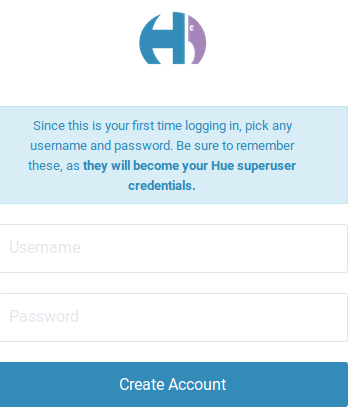
Important: The first time that you connect to hue, you set Login / Pass for admin
We will use Hue / Hue as login / pass
Issue 1: Could not create home directory
It is a permission problem of your current user, you can use: sudo to start Hue
Issue 2: Could not connect to …
If Hue’s code had been downloaded from Git, Hive connection is active but not configured → skip this message
Issue 3: Address already in use
The port is in use or you have a Hive process running already
You can use ps -ef | grep hue, to find the PID and kill
Configure Hue for Apache Kylin
The purpose is to add a snipped in a notebook with Kylin queries
References:
Register JDBC Driver
- To find the JAR Class for the JDBC Connector
From Kylin Download Choose Binary and the correct version of Kylin and HBase
Download & Unpack: in ./lib:
- Place this JAR in Java ClassPATH using .bashrc
check the actual value:
check the permission for this file (must be accessible to you):
- Add this new interface to Hue.ini
Where is the hue.ini ?
-
If the code is downloaded from Git: UnzipPath/desktop/conf/pseudo-distributed.ini
(I shared my INI file in GitHub).
-
If you are using Cloudera: you must use Advanced Configuration Snippet
-
Other: find your actual hue.ini
Add these lines in [[interpreters]]
[[[kylin]]]
name=kylin JDBC
interface=jdbc
options='{"url": "jdbc:kylin://172.17.0.2:7070/learn_kylin","driver": "org.apache.kylin.jdbc.Driver", "user": "ADMIN", "password": "KYLIN"}'
- Try to Start Hue and connect just like in ‘Start and connect’
TIP: One JDBC Source for each project is need
Register without a password, it can do use this other format:
options='{"url": "jdbc:kylin://172.17.0.2:7070/learn_kylin","driver": "org.apache.kylin.jdbc.Driver"}'
And when you open the Notebook, Hue prompts this:
Issue 1: Hue can’t Start
If you see this when you connect to Hue ( http://localhost:8888 ):
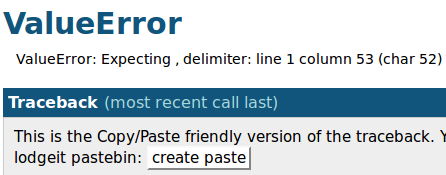
Go to the last line
And launch Python Interpreter (see console icon on the right):
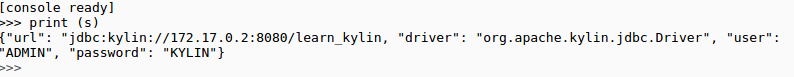
In this case: I've forgotten to close “ after learn_kylin
Issue 2: Password Prompting
In Hue 3.11 there is a bug Hue 4716
In Hue 3.10 with Kylin, I don’t have any problem :)
Test query example
Add Kylin JDBC as source in the Kylin’s notebook:
>
>
>
Write a query, like this:
select part_dt, sum(price) as total_selled, count(distinct seller_id) as sellers from kylin_sales group by part_dt order by part_dt
And Execute with:
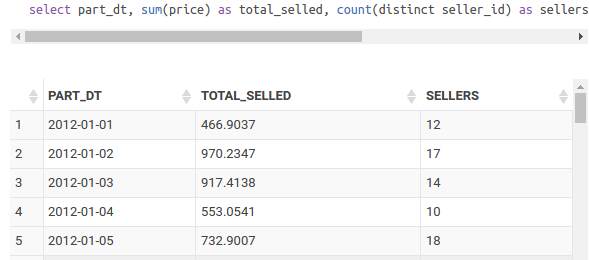
Congratulations !!! you are connected to Hue with Kylin
Issue 1: No suitable driver found for jdbc:kylin
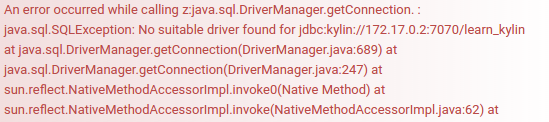
There is a bug, not solved since 27 Aug 2016, nor in 3.10 and 3.11, but the solution is very easy:
Link:
You only need to change 3 lines in <HuePath>/desktop/libs/librdbms/src/librdbms/jdbc.py
Limits
In Hue 3.10 and 3.11
- Auto-complete doesn’t work on JDBC interfaces
- Max 1000 records. There is a limitation on JDBC interfaces, because Hue does not support result pagination Hue 3419.
Future Work
Dashboards There is an amazing feature of Hue: Search Dasboards / Dynamic Dashboards. You can ‘play’ with this Demo On-line. But this only works with SolR.
There is a JIRA to solve this: Hue 3228, is in roadmap for 4.1. Check Hue MailListMailList and add Dashboards to JDBC connections.
Chart & Dynamic Filter Nowadays, it isn’t compatible, you only can work with Grid.
DB Query DB Query does not yet support JDBC.