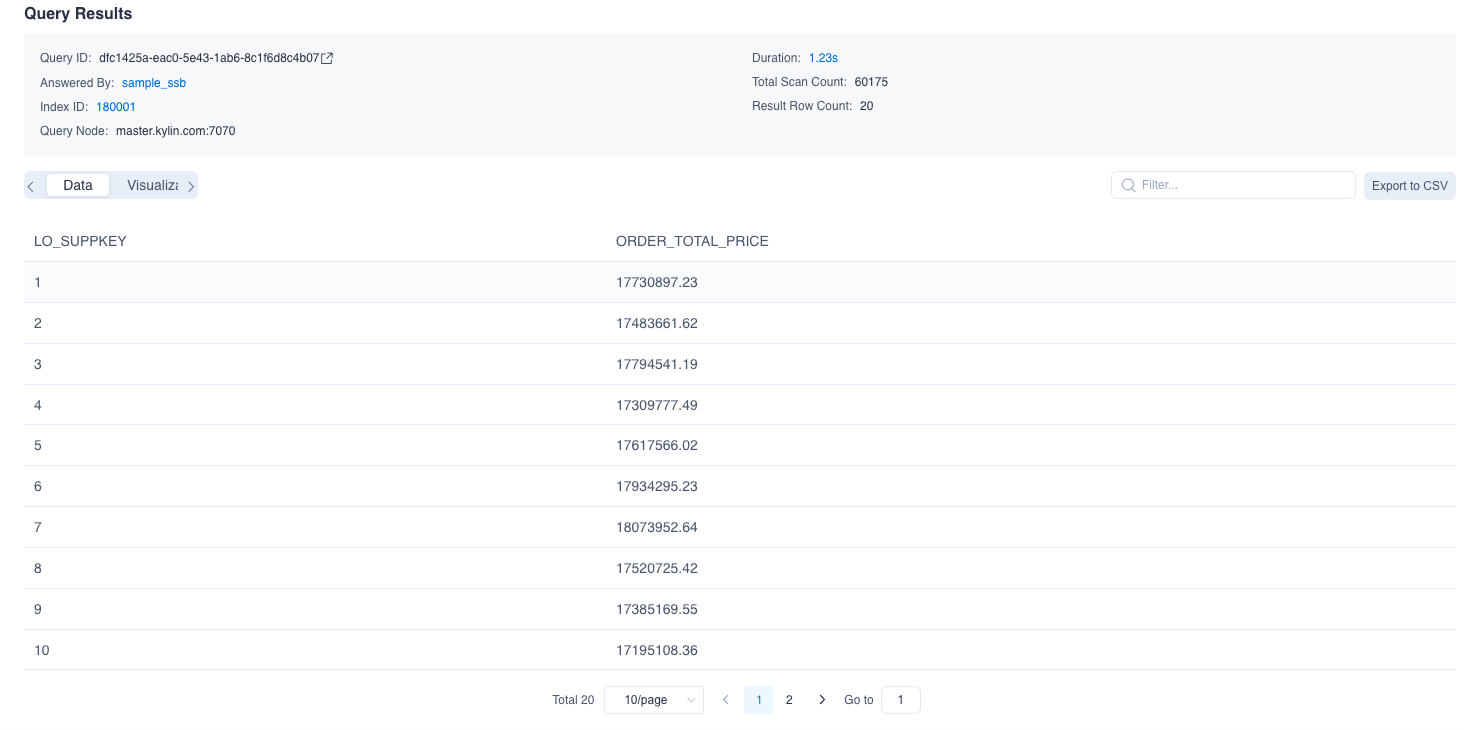Percentile (Approximate)
This product supports the function percentile. Some previous versions refer to it as percentile_approx. They have the same algorithm (thus result). If the percentile measure is predefined, the SQL query will enable sub-second query latency.
This function has three return types: 'percentile(100)', 'percentile(1000)' and 'percentile(10000)'. The higher return value means higher accuracy and higher storage resources are occupied. We recommend using percentile(100) in most scenarios.
In the project of Kylin 5 the Percentile (Approximate) measure is customizable.
Percentile_Approx Introduction
Percentile_approx returns the value of below which a given percentage of observations in a group of observations fall. For example, the 20th percentile is the value below which 20% of the observations may be found. Its syntax is as below:
percentile_approx({measure},p,B)
measure is the measure to query. p is number between 0 and 1, inclusive. B controls the Approximate Accuracy. The higher the value, the higher the accuracy of the result. percentile_approx uses the interpolation method to determine the value of the nth percentile.
Use Case
Let’s use the project created in the chapter Tutorial as an example to introduce percentile_approx measure settings. This project uses the SSB Dataset and needs to complete the model design and index build (including data load). A model won't be able to serve any queries if it has no index and data. You can read Model Design Basics to understand more about the methods used in model design.
We will use the fact table SSB.P_LINEORDER. This sample table is a mockup of transactions that can happen in an online marketplace. It has a couple of dimension and measure columns. For easy undersatning, we will only use two columns: LO_SUPPKEY and LO_ORDTOTALPRICE. The table below gives an introduction to these columns.
| Column | Description |
|---|---|
| LO_SUPPKEY | Supplier ID |
| LO_ORDTOTALPRICE | Sold amount |
We want to query the value of the 50th percentage for each supplier's sold amount. The query example is below:
SELECT LO_SUPPKEY, percentile_approx(LO_ORDTOTALPRICE, 0.5) AS ORDER_TOTAL_PRICE
FROM SSB.P_LINEORDER
GROUP BY LO_SUPPKEY
Before the PERCENTILE_APPROX measure is added, the system will pushdown the query to Hive if the query pushdown function is enabled.
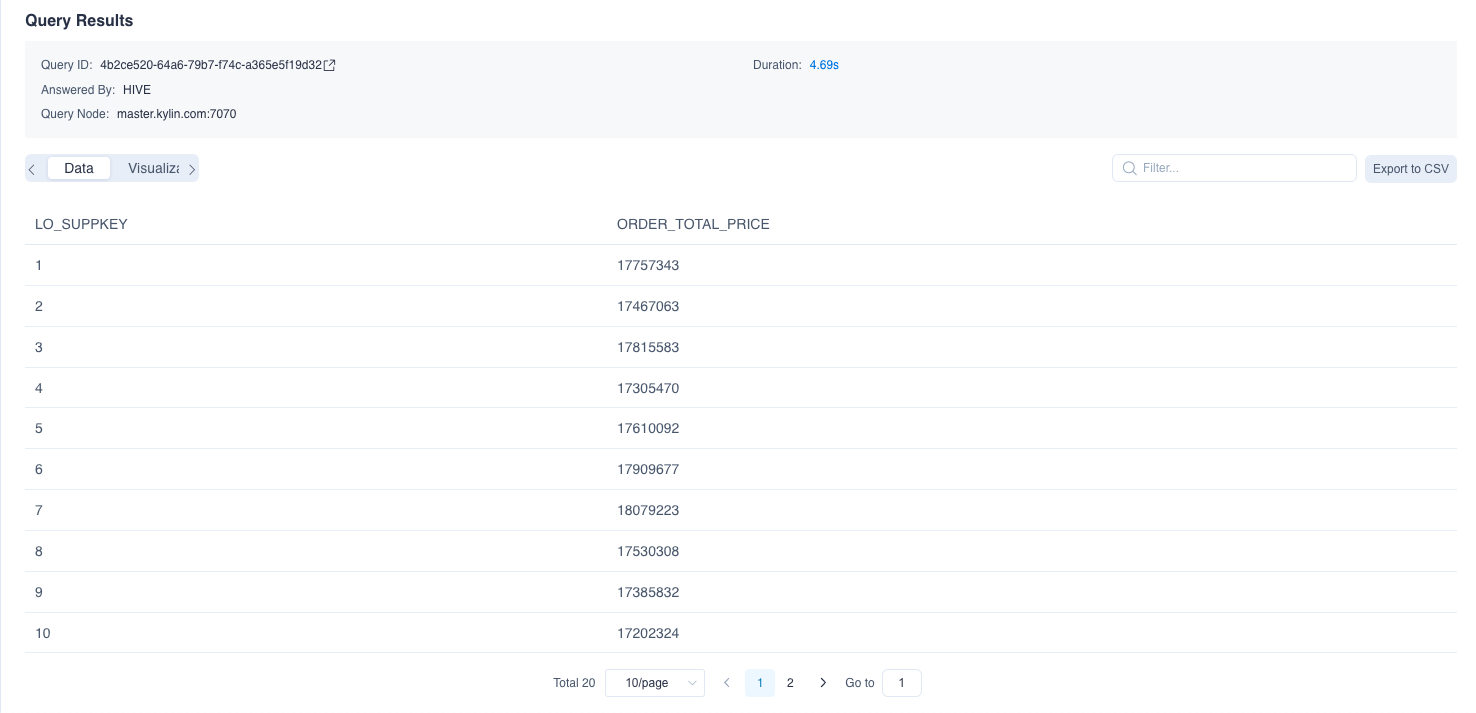
How to Use
Please add a measure in the model editing page as follows. Please fill in the measure Name for example PERCENTILE_ORDTOTALPRICE, select Function as PERCENTILE_APPROX, select Function Parameter as 'percentile(100)', 'percentile(1000)' or 'percentile(10000)' on demand. The Function Parameter means B listed in the above syntax. Higher value means higher accuracy and higher storage resources are occupied. Finally select the target column from the dropdown list.
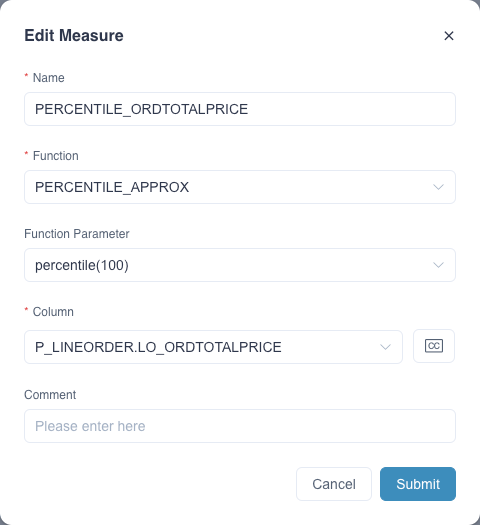
Once the measure is added and the model is saved, click Add Index in the pop-up window to enter the Model Index page. You need to click +(Add Aggregate Group) under the Aggregate Group tab, add the dimensions and measures to the aggregate groups according to your business scenario, and the new aggregate indices will be generated after submission. In this example, the new index will contain the dimension LO_SUPPKEY and the measure percentile_approx(LO_ORDTOTALPRICE, p, 100), you need to build index to make the indices available. You can check the job status in Job Monitor page. After the index is built, you can use the PERCENTILE_APPROX measure for querying.
Resubmit the above SQL query in the Query -> Insight page, and you will find the result returns the value of the 50th percentage for each supplier's sold amount.