COLLECT_SET
From Kylin 5, Kylin supports the COLLECT_SET function, which returns a set of unique elements as an array. The syntax is COLLECT_SET(column). The COLLECT_SET measure is customizable.
Use Case
Let’s use the project created in the chapter Tutorial as an example to introduce COLLECT_SET measure settings. This project uses the SSB Dataset and needs to complete the model design and index build (including data load). A model won't be able to serve any queries if it has no index and data. You can read Model Design Basics to understand more about the methods used in model design.
We will use the fact table SSB.P_LINEORDER. This sample table is a mockup of transactions that can happen in an online marketplace. It has a couple of dimension and measure columns. For easy understanding, we will only use two columns: LO_CUSTKEY and LO_ORDERDATE. The table below gives an introduction of these columns.
| Column | Description |
|---|---|
| LO_CUSTKEY | Customer ID |
| LO_ORDERDATE | Order Date |
We want to query the order date combination of each customer. The order date will be returned as an array with deduplicated values. The query example is below:
SELECT LO_CUSTKEY, COLLECT_SET(LO_ORDERDATE)
FROM SSB.P_LINEORDER
GROUP BY LO_CUSTKEY
Before the COLLECT_SET measure is added, the query will pushdown to Hive. According to the data amount of source tables, the result may return in several minutes or more.
How to Use
Please add a measure in the model editing page as follows. Please fill in the measure Name, for example COLLECT_SET_ORDERDATE, select Function as COLLECT_SET. Finally select the target column from the dropdown list, for example P_LINEORDER.LO_ORDERDATE.
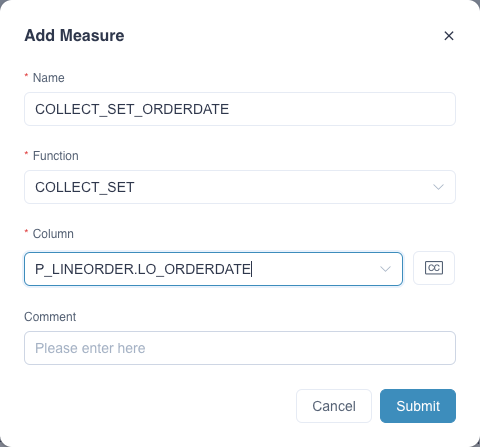
Once the measure is added and the model is saved, click Add Index in the pop-up window to enter the Model Index page. You need to click +(Add Aggregate Group) under the Aggregate Group tab, add the corresponding dimensions and measures to the appropriate aggregate group according to your business scenario, and the new aggregate index will be generated after submission. In this example, the new index will contain the dimension LO_CUSTKEY and the measure COLLECT_SET(LO_ORDERDATE), you need to build index and load data to complete the precomputation of the target column. You can check the job of Build Index in the Job Monitor page. After the index is built, you can use the COLLECT_SET measure in the query and use the precomputation data.
Resubmit the above SQL query in the Query -> Insight page, and you will find the result as below:
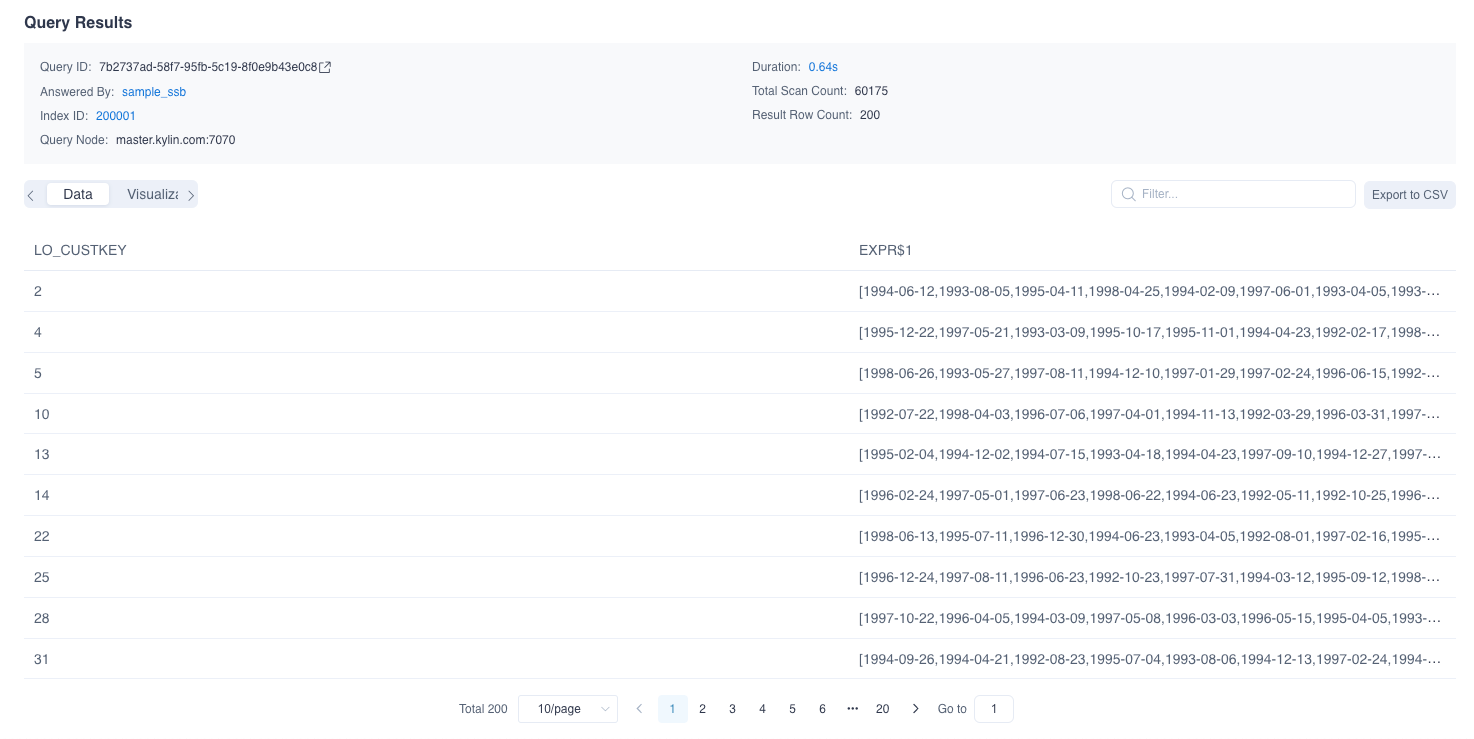
If you need to create a model from the very beginning and add a COLLECT_SET measure, please add some indexes and load data into the model. A model won't be able to serve any query if it has no index and data. You can read this chapter Model Design Basics to understand the method of model design.
In actual application scenarios, you can use the COLLECT_SET function in combination with other functions to apply more analysis scenarios. For example, the following query combines the CONCAT_WS function, which the values in the array of order date into a string and splits it with ;:
SELECT LO_CUSTKEY, CONCAT_WS(';', COLLECT_SET(LO_ORDERDATE))
FROM SSB.P_LINEORDER
GROUP BY LO_CUSTKEY
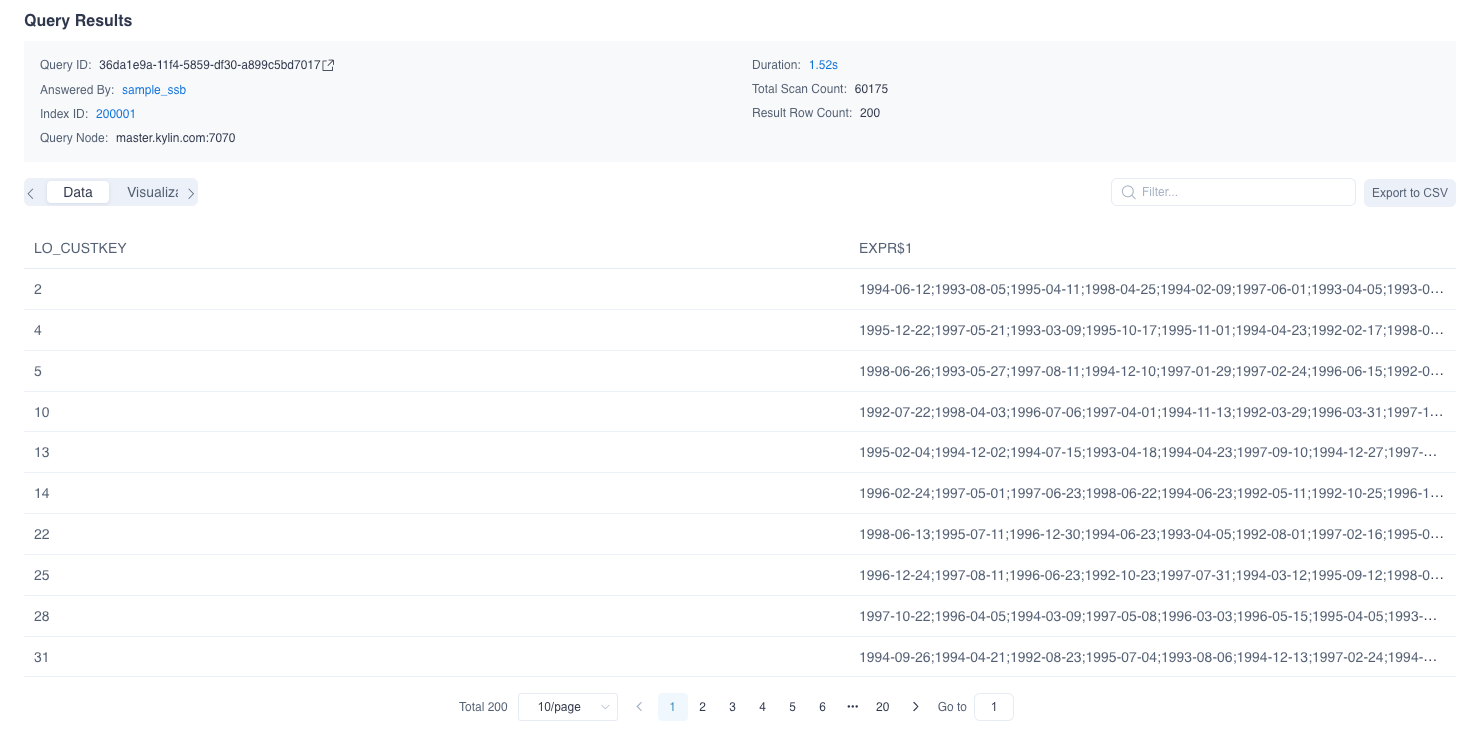
Note: The CONCAT_WS function is only supported in conjunction with the COLLECT_SET function when querying.