How to subscribe and unsubscribe mailing list
Mailing List Table
These are the mailing lists that have been established for the Kylin project. For each list, there is a subscribe, unsubscribe, and archive link.
| Mailing List | Subscribe Link | Unsubscribe Link | Archive Link |
|---|---|---|---|
| user | subscribe | unsubscribe | mail archive |
| dev | subscribe | unsubscribe | mail archive |
| issue | subscribe | unsubscribe | mail archive |
Subscribe mailing list
Step 1: Send subscription request
You click the Subscribe Link in the above table and send the simple request(it is ok to leave the title and body with a very short sentence) to the appropriate address.
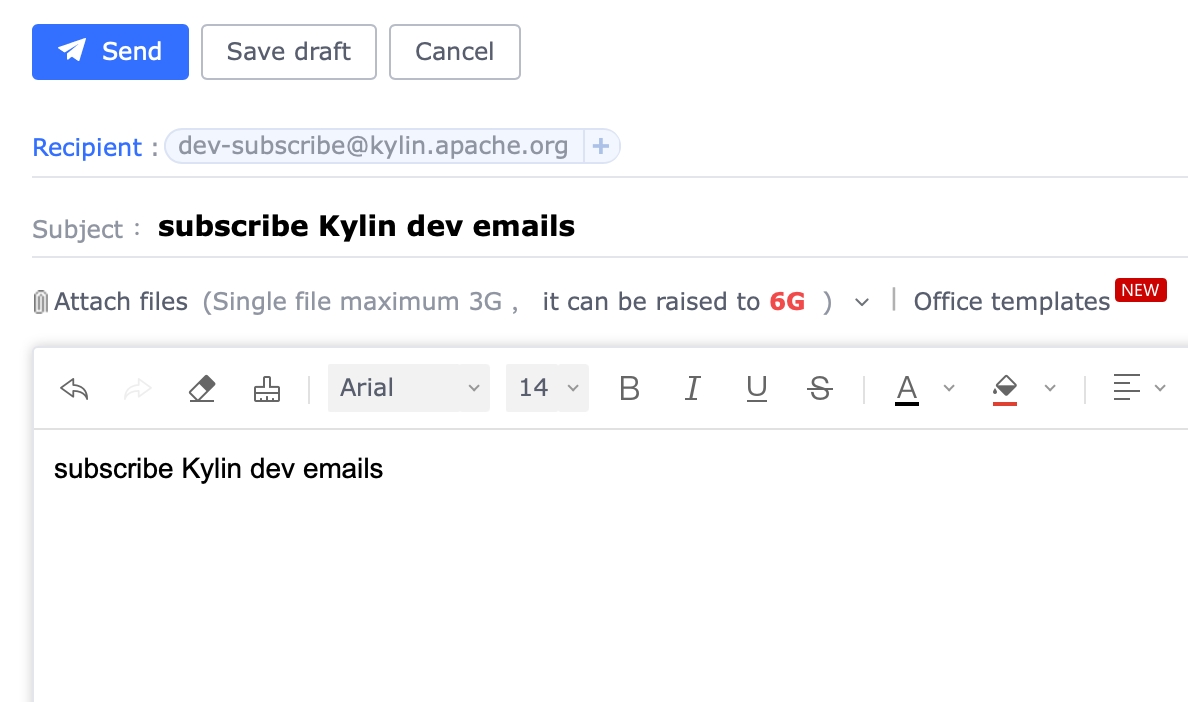
Step 2: Receive confirmation reply from ezmlm
The mailing list management program, ezmlm, will send you a reply in 2-10 minutes, asking you to confirm your subscription.
Following is a successful case.
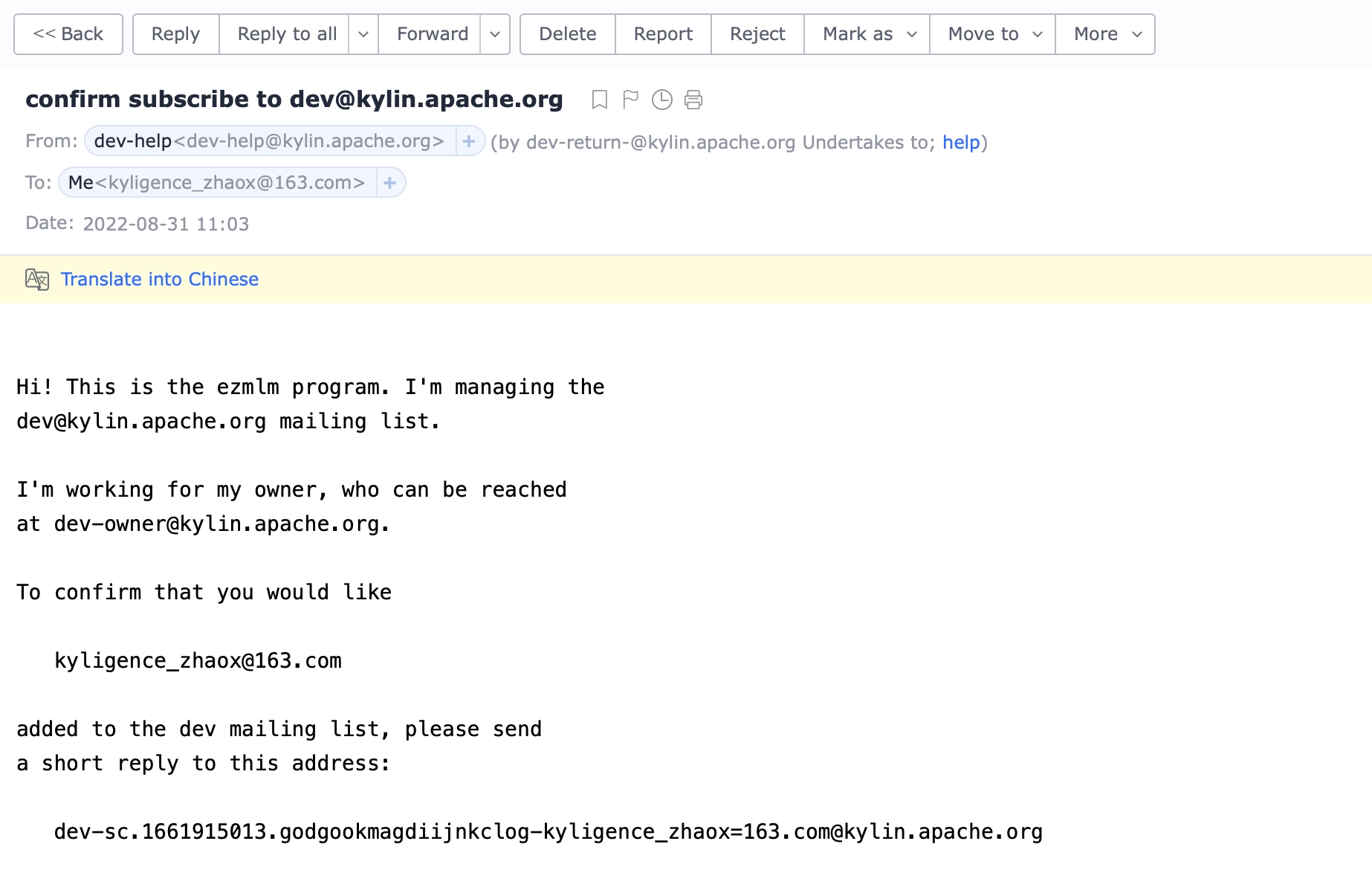
Step 3: Send a confirmation request by replying to the previous email
Reply to the previous email(it is ok to leave the title and body with a short sentence)
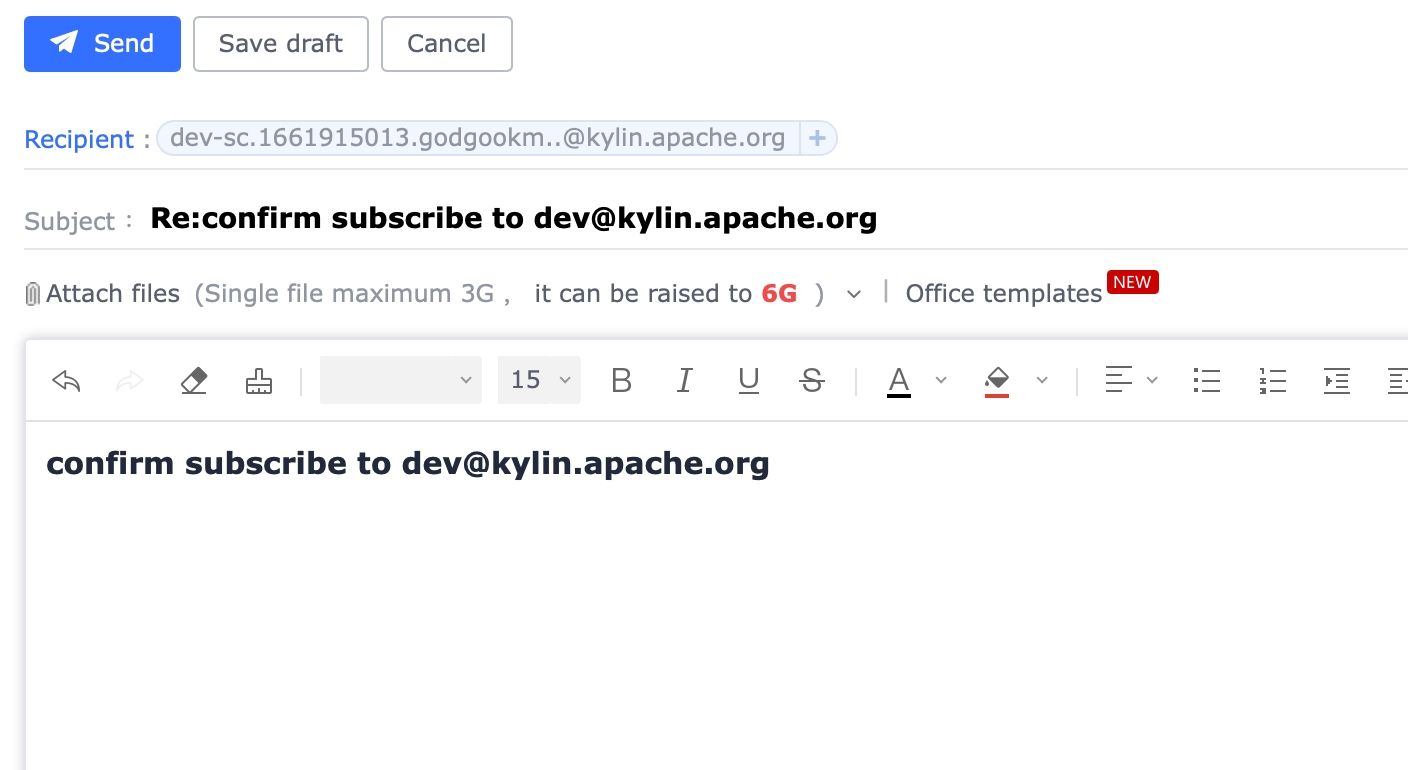
Step 4: ezmlm acknowledges your confirmation request
You will receive "Welcome to user/dev@kylin.apache.org" in 2-10 minutes. From now, you have the right to send and receive mail from all subscribers of the current mailing list.
Following is a successful case.
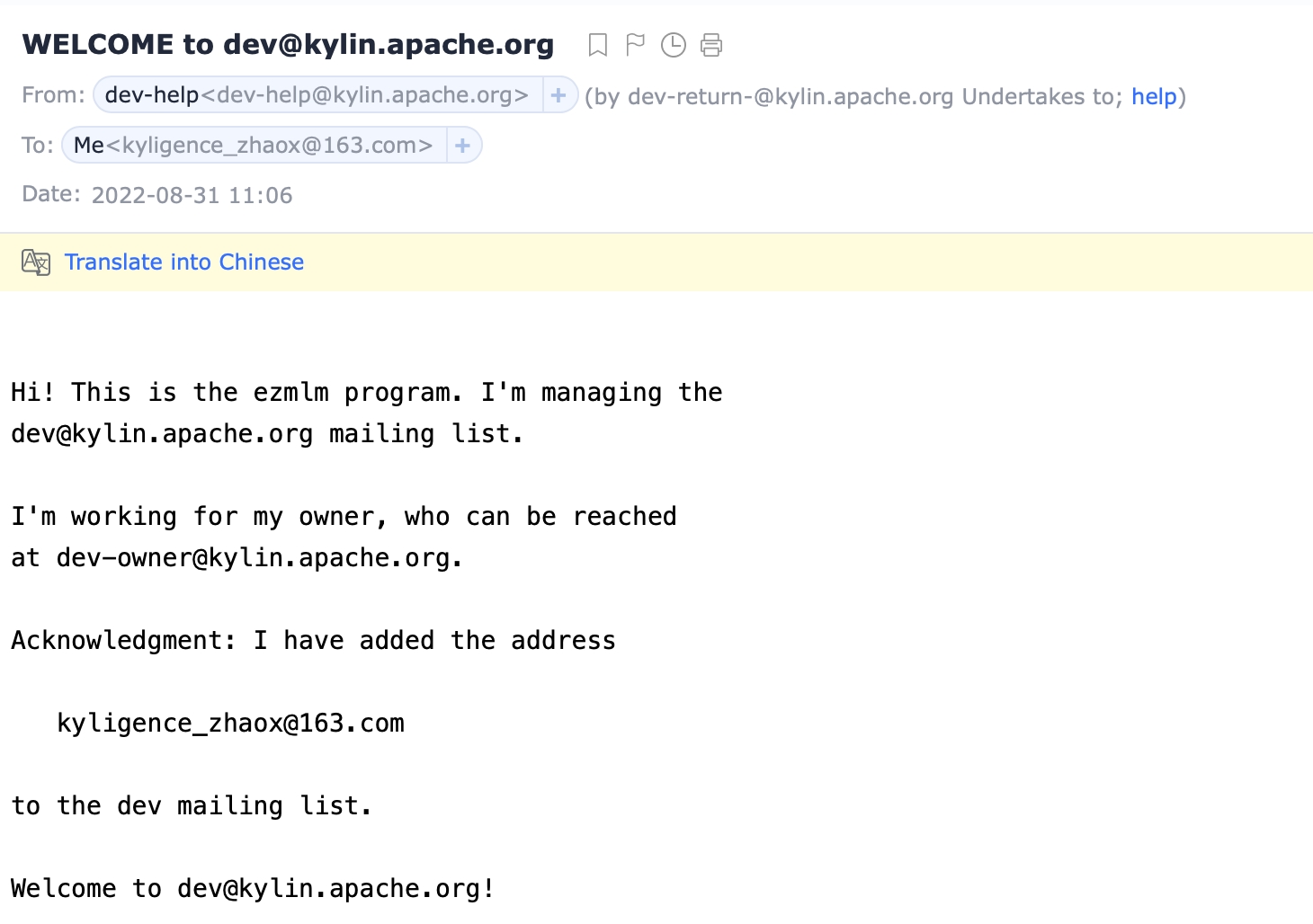
Unsubscribe mailing list
todo
This doc is rewrite based on apache mailing list doc.