We provide Kylin ODBC driver to enable data access from ODBC-compatible client applications.
Both 32-bit version or 64-bit version driver are available.
Tested Operation System: Windows 7, Windows Server 2008 R2
Tested Application: Tableau 8.0.4, Tableau 8.1.3 and Tableau 9.1
Prerequisites
- Microsoft Visual C++ 2012 Redistributable
- For 32 bit Windows or 32 bit Tableau Desktop: Download: 32bit version
- For 64 bit Windows or 64 bit Tableau Desktop: Download: 64bit version
- ODBC driver internally gets results from a REST server, make sure you have access to one
Installation
- Uninstall existing Kylin ODBC first, if you already installled it before
- Download ODBC Driver from download.
- For 32 bit Tableau Desktop: Please install KylinODBCDriver (x86).exe
- For 64 bit Tableau Desktop: Please install KylinODBCDriver (x64).exe
- Both drivers already be installed on Tableau Server, you properly should be able to publish to there without issues
DSN configuration
- Open ODBCAD to configure DSN.
- For 32 bit driver, please use the 32bit version in C:\Windows\SysWOW64\odbcad32.exe
- For 64 bit driver, please use the default “Data Sources (ODBC)” in Control Panel/Administrator Tools
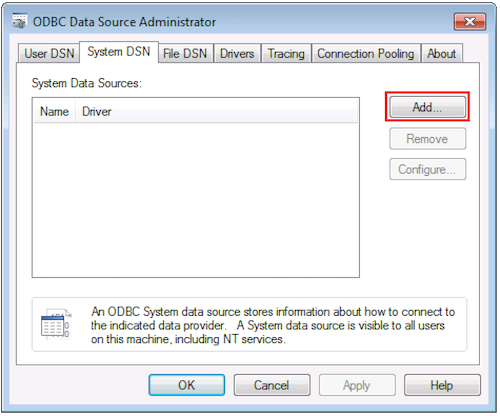
-
Open “System DSN” tab, and click “Add”, you will see KylinODBCDriver listed as an option, Click “Finish” to continue.
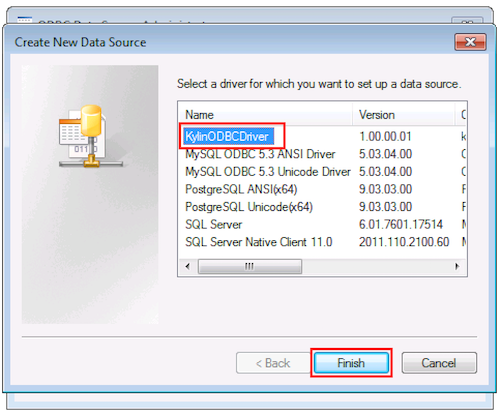
-
In the pop up dialog, fill in all the blanks, The server host is where your Kylin Rest Server is started.
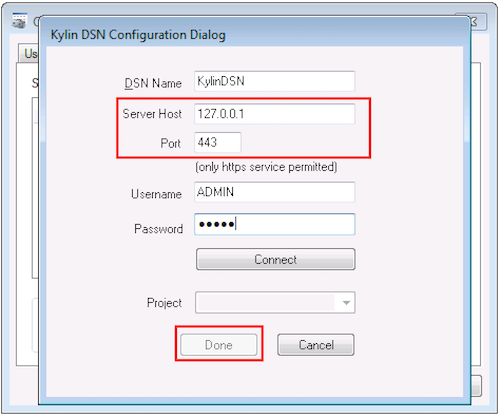
- Click “Done”, and you will see your new DSN listed in the “System Data Sources”, you can use this DSN afterwards.
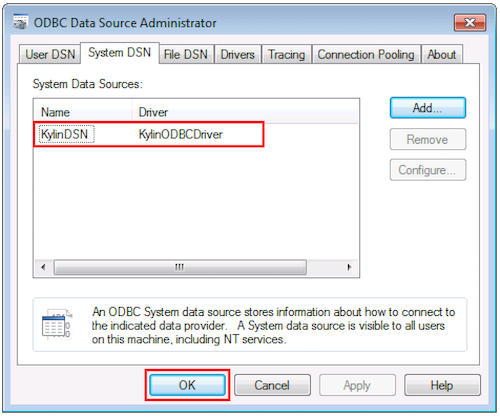
Bug Report
Please open Apache Kylin JIRA to report bug, or send to dev mailing list.
